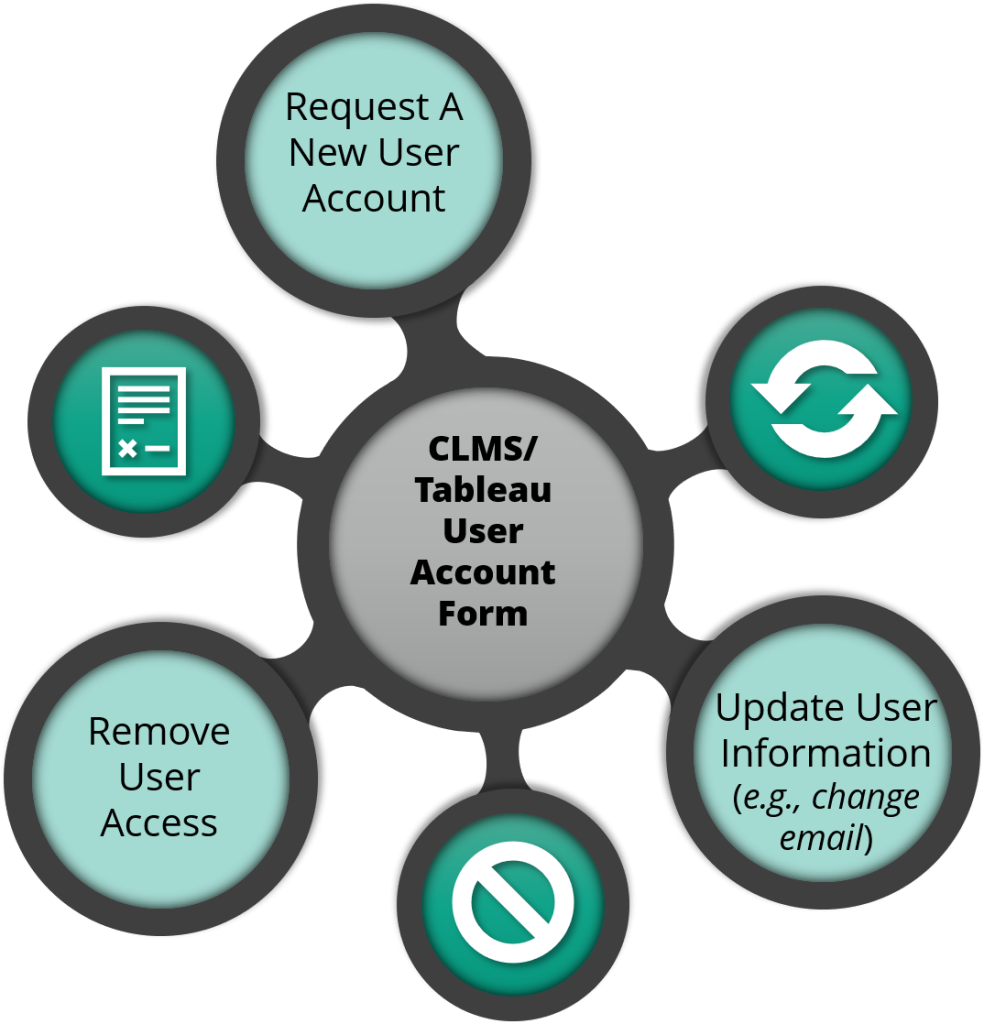EMSC Program Manager Secure Links & Resources
Contact List Management System (CLMS) Login & Resources
The Contact List Management System (CLMS) is a secure online system created and managed by the EDC for the EMSC Program. It serves as a centralized national repository for prehospital agency and hospital ED contact information. It was developed to more efficiently manage contact information for prehospital agencies and hospital EDs needed for data collection. CLMS is available 24/7 all year long so you can update contact information as it is received.
Since the information in CLMS is protected and secure, access to CLMS is restricted to the EMSC Program Manager and other individuals designated by the Program Manager. After you have an account set up through the EDC, you can log into CLMS to manage your state prehospital agency and hospital ED lists.
Watch this “explanimation” video to understand how the Contact List Management System (CLMS), EMS for Children survey websites, and the EDC Tableau system all work together and are intertwined. Updating your list in CLMS is vital for your data collection
For your convenience, we have created an online CLMS User Guide.

While you cannot export your CLMS prehospital agency nor hospital ED lists directly from CLMS, we have enabled downloads of these lists through Tableau.
Tableau Login & Resources
Tableau is a data visualization tool that the EDC uses to empower EMSC Program Managers to explore their data from the various Program data collections. The data is displayed in secure online dashboards for each grantee. These dashboards are the primary method the EDC provides data collection results to EMSC Program Managers and the EMSC Program. Tableau is available and accessible to Program Managers 24/7.
Since this information in Tableau is protected and secure, access to Tableau dashboards is restricted to the EMSC Program Manager and other individuals designated by the Program Manager. After you have an account through the EDC set up, you can log into Tableau to explore your data.
As an industry standard security measure, your password will expire every 90 days – similar to other services like banking. If your password has expired, the system will prompt you to reset it when you try to log in. Since CLMS and Tableau use the same EDC account system, if you change your password for Tableau, it will also change it for CLMS.
CLMS/Tableau User Accounts (Requests, Removals, Updates)
CLMS and Tableau use the same EDC account system. Since this information in CLMS and in Tableau is protected and secure, access is restricted to the EMSC Program Manager and other individuals designated by the Program Manager.
To maintain security to the EDC’s CLMS and Tableau, formal requests from the State Partnership EMSC Program (Program Manager or Project Director) are needed to create an account. It is imperative that you notify the EDC to remove users once they no longer should have access such as leaving their position.
To standardize and expedite the user account process, we have created an online account request form. In this online account request form, you can request, remove, and update an account.
Survey/Assessment Respondent & Non-Respondent Lists
During active data collections, Program Managers can download lists of their respondent and non-respondents. These lists are in Tableau and can be downloaded as a spreadsheet. For your convenience we have listed quick links to each of your respondent and non-respondent lists.